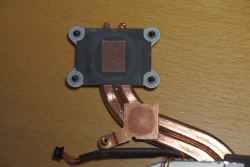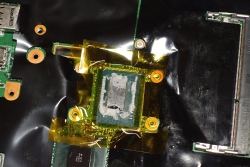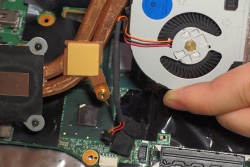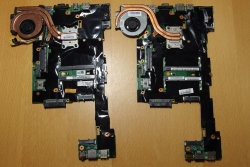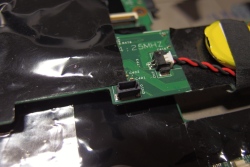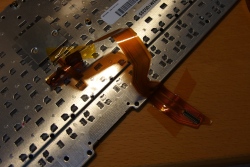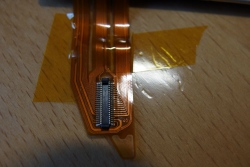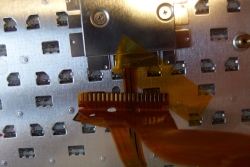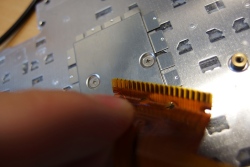Frankenpad x225
Lenovo ThinkPad x220 with the x230 motherboard
October 23, 2018
Intro
I am a big fan of ThinkPad laptops which explains why I have a whole bunch of them. I was using ThinkPad x220 as my daily driver for several years. It is a compact, Sandy Bridge-powered, 12-inch laptop with an excellent keyboard and robust chassis. It still performs nicely but I decided on a small upgrade when I found a cheap x230 motherboard on eBay. The x230 motherboard has identical dimensions and fits x220 chassis nicely.
ThinkPad x230 is a generation update which shares many components with the previous x220 model. There are still some differences - new chicklet keyboard, slightly different palmrest or a mini DisplayPort instead of the full-size DisplayPort. Most importantly, the x230 uses Ivy Bridge chipset which outperforms its older brother, especially when it comes to the integrated graphics card.
As always, there are few pros & cons if you decide on the motherboard swap.
Pros:
- Ivy Bridge chipset with the official Windows 10 support
- Improved graphics performance
- Two USB 3.0 ports
- Support for two external LCD screens plus one internal (with Mini Dock Plus Series 3)
- Lenovo officially supports drivers for Windows 7, 8, 8.1 and 10
Cons:
- x230 is not officially compatible with x220 batteries (you need to flash the embedded controller)
- You lose the CapsLock LED indicator on the keyboard
- COA Windows sticker does not match the OS
- TPFanControl does not show all sensors for the Ivy Bridge chipset
- A weird hole around the mini DisplayPort connector
The gallery below shows the motherboard swap process. In general, you need to:
- Obtain the x230 motherboard (I paid 35 € for mine)
- Replace the thermal paste under the CPU heatsink (optional but recommended)
- Take the laptop apart and replace the motherboard (HMM)
- Modify the keyboard
- Put everything together
- Flash the EC controller
- Enjoy your x225 FrankenPad :-)
Step-by-step in pictures
Does it make sense?
Well, yes and no. If you are after a new-old laptop with the classic ThinkPad keyboard, then modding the x230 model is probably a better idea. However, the x225 FrankenPad makes sense if you already have the x220 or you get a one with a dead motherboard.
Why Frankenpad?
ThinkPad aficionados use the word FrankenPad for a ThinkPad laptop built out of components from various models. Examples list T601, x62 etc.